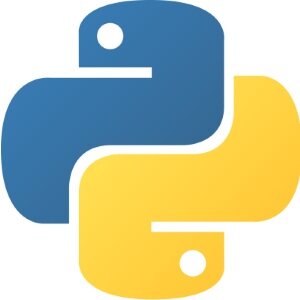Interested in learning a new skill or tool?
We offer a variety of in-person trainings for the BOW community that change on a weekly basis.
All of our trainings require pre-registration. Please sign up using the button below! Our In-Person trainings take place at the Weissman Foundry. After registering you will receive the link in your confirmation email.
Foundry Orientation
This self-driven tour of the Foundry will show you around our building, pointing out all the spaces, tools, and materials that are available for our users. After learning our space you will be required to take an orientation quiz.
** This training is a prerequisite for all other trainings we offer. **
Prototyping 101
Have you ever wanted to know how to make your ideas reality? In this 90 minute training you'll learn the basics of prototyping with simple materials, After our tour we’ll spend some time learning the basics of simple prototyping using cardboard, the Canary Cardboard saw, Olfa knives, industrial hot glue guns, and our measuring tools to create an interesting form.
This appointment is for visiting groups and college courses. You will need to meet your instructor at the Foundry, on Babson's campus.
In-Person Trainings
Camera (DSLR)
In this 60 minute training session, we’ll cover the basics of using our DSLR Nikon D850 digital camera. We’ll cover everything from turning it on and snapping your first photos to tweaking the various settings that will let you fine tune your photos for that perfect shot.
** Note: You do not need to bring your own camera, but if you have your own camera, you are encouraged to bring it, as the settings will be changed in similar ways, even if it is not the same model.
Cricut Cutter
In this 60 minute training session, we’ll teach you how to use most of the features of the Cricut Cutter, and you’ll create an interesting design to take home. We’ll cover how to setup the software, connecting to the machine, how to position material for cutting, changing the settings for your material, and how to use the Cricut Design Space to create interesting things. Sign up today to create something new!
Embroidery Machine
In this 60 minute training you will learn how to personalize your clothing with Baby Lock Embroidery Machine. We’ll cover threading the machine, sewing techniques, winding a bobbin, picking a design or creating one using our software. Sewing training recommended but not required for the Embroidery Machine Training. Sign up today to create your personalized pieces!
FDM 3D Printing (Stratasys)
In this 60 minute training you will learn about operating Stratasys 3-D Printer and using GrabCAD print. This machine will allow you to print industrial pieces that require precision. Sign up to finally fix your broken turntable!
**This training is not currently offered Fall 2023.
FDM 3D Printing (Ultimaker + Prusa)
In this 60 minute training session you will learn how to use an Ultimaker 3 Extended and/or Prusa to print your 3-D designs. We will show you the basics of creating a design in Cura/Prusa slicer, operating the machine, different types of infills. Sign up to learn 3-D printing!
Laser Cutter (Epilog Mini)
In this 60 minute training session you will learn how to laser cut or engrave your designs. The training will cover different types of laser cuts such as raster etch, vector etch, Vector engraving, vector cut. We recommend you take Adobe Illustrator training before this one, so you can laser cut your own designs. Sign up today!
Laser Cutter (Epilog Fusion Pro)
In this 60 minute training session you will learn how to laser cut or engrave your designs. The training will cover different types of laser cuts such as raster etch, vector etch, Vector engraving, vector cut. We recommend you take Adobe Illustrator training before this one, so you can laser cut your own designs. Sign up today!
Mayku Vacuum Former
In this 60 minute training you'll learn the basics of our Mayku Vacuum Former, and will walk away knowing how to create your own forms. We'll cover overhangs, adding ports to pieces, what a buck is (and why you need it) , and have you create something interesting.
Sewing
Do you have a pair of jeans that are too loose, or a thrifted t-shirt that is too big? In this 60 minute training you will learn the basics of the Singer Tradition sewing machine. We’ll cover how to thread the machine, sewing techniques, how to wind a bobbin, different thread types, and how to use the foot pedal. Sign up to learn how to make your clothes fit perfectly!
SLA 3D Printing (Formlabs)
In this 60 minute training session you will learn how to use a Resin printer. This printer will provide you with stronger, and detailed prints compared to a FDM printer. Training will cover creating your STL file and uploading to Pre-form “slicer software”safety, formatting, post-processing your parts, and curing. Sign up to learn more!
Vinyl Cutter
In this 60 minute training session you will learn how to create your dream stickers. You will get trained on how to use a vinyl cutter and turn your design into a sticker. Adobe Illustrator Training is recommended for prior to Vinyl Cutter Training. Bring your Illustrator designs to us and we’ll help you turn them into a sticker!
The Woodshop
In this training you’ll not only get a in depth tour of our Woodshop, but you’ll get a hands on lesson that will teach you how to use the basic tools needed to create with wood. The bandsaw, sanders, the drill press, miter saw, hand drill, and hand driver.
Program Trainings
Adobe Illustrator
Adobe Illustrator is a vector graphics editor that is used for digital representation and illustration. Here at the Foundry Adobe Illustrator is used to prepare and send files for cutting on both the laser cutter and vinyl cutter but Adobe Illustrator has a myriad of uses! In today's training we will be learning the basics of Adobe Illustrator for everyday use both in and outside the Foundry walls.
Trainees will need a computer with Adobe Illustrator already installed and accessible through a paid account or a free trial.
**Note: Each Babson student has a paid Adobe Creative Suite account through which they can install Illustrator on their computer, though the software needs to be installed in advance of the training. If you are certain you are unable to obtain access to an Adobe Illustrator account, or have difficulties installing the software, please contact foundryweissman@gmail.com and we will do our best to accommodate circumstances.
Adobe Photoshop
Trainees will make a product marketing image to introduce them to basic tools of Photoshop. Topics include: image masking and transformation, shading effects, and text effects. Although students will be using these tools to create a specific image, concepts covered are useful for any Photoshop creation. This training is intended for those who have little to no past Photoshop experience, and will provide them an entry point to digital artwork creation using industry standard software.
Trainees will need a computer with Adobe Photoshop already installed and accessible through a paid account or a free trial.
**Note: Each Babson student has a paid Adobe Creative Suite account through which they can install Photoshop on their computer, though the software needs to be installed in advance of the training. If you are certain you are unable to obtain access to an Adobe Photoshop account, or have difficulties installing the software, please contact foundryweissman@gmail.com and we will do our best to accommodate circumstances.
Adobe Premier Pro
In this 60 minute training , we will cover the basics of video editing in Adobe Premier Pro. The training will teach you how to import files, adding audio, transitions , cutting clips, and more.
Onshape
Interested in learning how to create 3D objects? This training will cover the basics of Onshape, a web based CAD (Computer Aided Design) software. We will cover the basics of sketching and the four main three dimensional feature tools including creating shapes, creating objects with precise dimensions, and will cover how to export your creations for 3D printing or use outside the software.
Necessary Materials: Trainees will need a computer with internet access. Prior to the training, create a free Onshape account at cad.onshape.com with your education email.
Python CoLab
The training introduces the basics of programming in Python, using the Google Drive CoLabs environment. Topics include: variables, primitive data types, conditional statements, iterative loops, and functions. Although trainees will learn and use Python syntax , concepts covered are transferable across many programming languages (e.g. Java, Javascript, C++). This training is intended for those who have little to no past programming experience, and will provide an entry point to learning a language.
Necessary Materials: Trainees will need a computer with internet access, as we will be writing programs in Google Drive CoLabs.
DIY Arduino and Raspberry Pi Trainings
These DIY trainings are designed as ways to get you started in Arduino, RaspberryPis, Android, or even HTML. We have a series of projects that will take you from beginner to intermediate eventually to an advanced skill level. We provide all the hardware in the Foundry, and support, to get you started. Come down and chat with a Scout to get started!