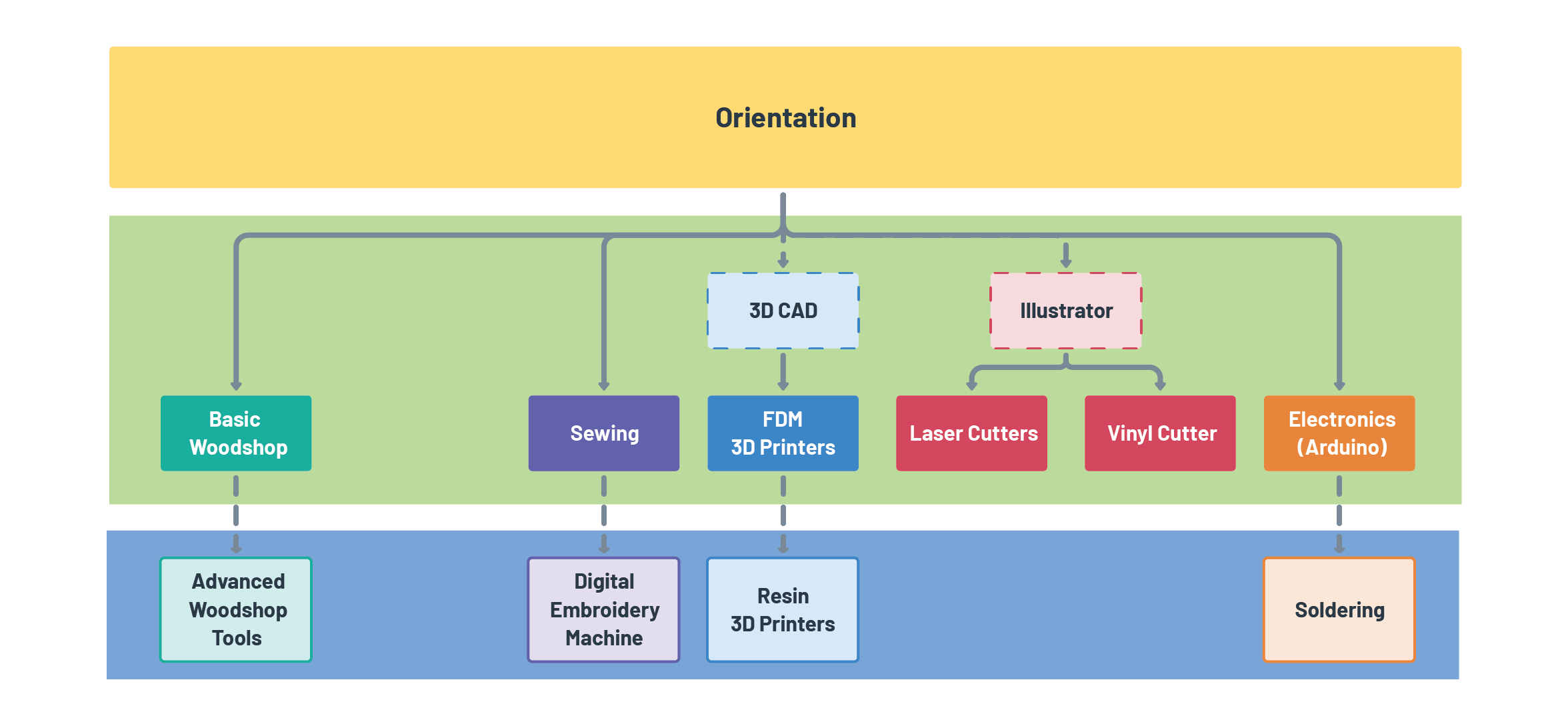Not sure where to start?
Or what to do next?
We can help. Whether you need to get trained, troubleshoot tools, or talk through your project.
We’ll make sure we point you to the right thing (training, Scout, or office hours)

Orientation
Before taking a training, you have to learn the rules of the space and get set up in our database! We run Orientations every day of the week.
Saturday + Sunday : 2:15pm, 4:15pm, 6:15pm
Monday - Friday : 12:15pm, 2:15pm, 4:15pm, 6:15pm
Check in with the Scout at the Scout Desk in the Workroom at any of the above times to take the Orientation.


Basic Trainings
Design Software
Equip yourself with the skills to design and prototype for own creations by mastering 3D CAD for digital modeling and Adobe Illustrator for vector graphics.
These software trainings are optional but recommended.
They will lay the groundwork for designing your own products and successful tool use in the Foundry.
3D Design - CAD
Learn the fundamentals of Autodesk Fusion to create digital models of your prototypes, preparing you for creating your own physical prototypes with our 3D printers or laser cutters.
Adobe Illustrator
Master the essentials of Adobe Illustrator to craft detailed vector graphics and designs that can then be cut using our laser or vinyl cutters.
Illustrator is the basis for all 2D CNC tools in the Foundry.
Tools
Laser Cutters
Learn how to use the Epilog Mini and Epilog Fusion Pro Laser cutters. In this 60 minute training session you will learn how to laser cut or engrave your designs. We recommend you take Adobe Illustrator training before this one. Sign up today!
3D Printers
Learn how to use our Bambu Labs 3D printers to print your 3-D designs! We will show you the basics of getting a design ready, operating the machine, and other basic settings to get you started. Sign up to learn 3-D printing today!
Vinyl Cutter
Learn how to use our vinyl cutter! You will learn how to turn your design into a single color sticker. Adobe Illustrator Training is recommended for prior to Vinyl Cutter Training.
Basic Woodshop
In this 90-minute training you’ll not only get an in-depth tour of our Woodshop, but you’ll get a hands-on lesson that will teach you how to use the basic tools needed to create with wood, while keeping yourself safe. We’ll cover when and how to use the bandsaw, sander, drill press, miter saw, hand drill, and hand driver during the training. Sign up today!
Sewing
Learn the basics of the Singer Heavy Duty sewing machine. Sign up to learn how to make your clothes fit perfectly!