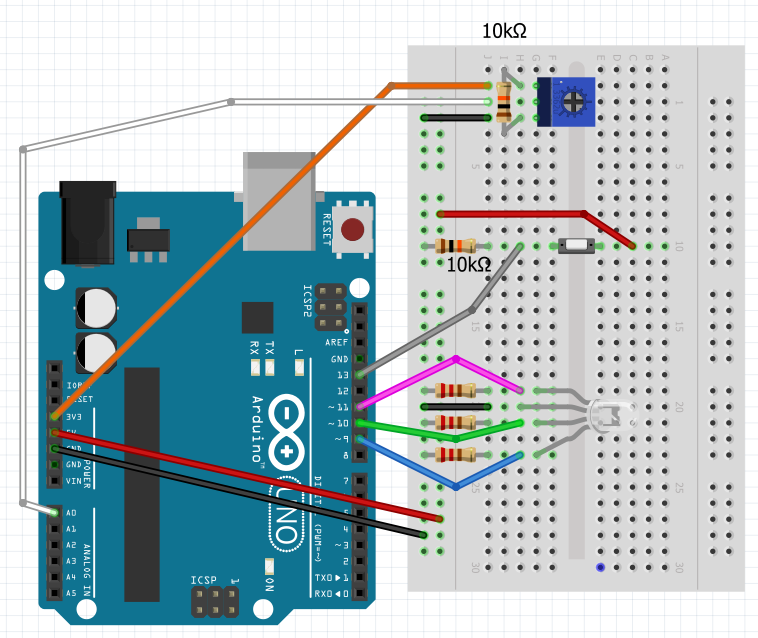Arduino 003: Adjustable RGB Light
This will help you:
Learn to use a button, a potentiometer, and timed loops to control a colored light
Time: 1 hour / Level: B1
You should already:
Know how to use a breadboard
Complete the Arduino Startup activity
You Will Need:
A computer
An Arduino
An A-to-B USB cable
A half-size breadboard
1 RGB LED
10k ohm potentiometer
Pushbutton switch (optional for on/off switch)
2x 10k Ohm resistors
3x 100-220 Ohm resistors (see this guide on resistors for LEDs)